Follow these simple steps to connect both Slack and AWS with MonthlyBillz.
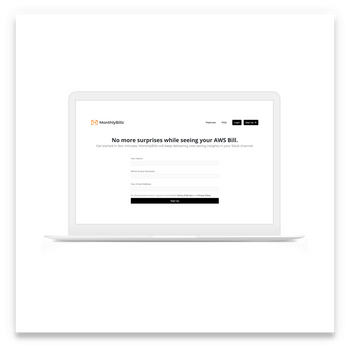
As a first step, sign up for a MonthlyBillz account. We will email you an invite link. MonthlyBillz is entirely risk-free, and you can cancel anytime.
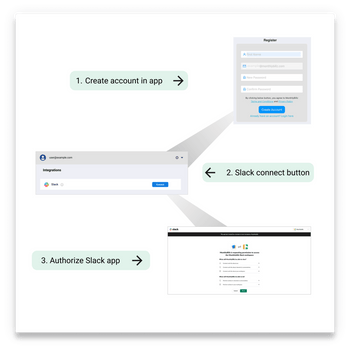
Click on the link in your invite email to create your account in MonthlyBillz web app. Then click Slack connect button, available from the integrations left menu option. Authorize the page presented by Slack. You are now connected to Slack.
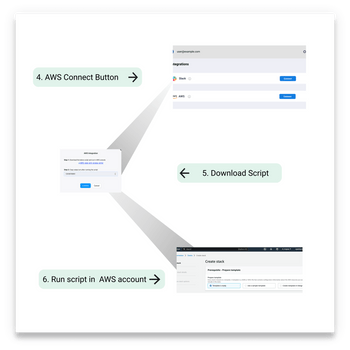
After connecting to Slack, click on the Connect button against AWS integration tab. Download the short AWS Cloud Formation script (has just the essential read-only access to your AWS account) and run it in your account. You are good to go!